SSO ID Rajasthan: Your Gateway to Digital Governance
The **SSO ID Rajasthan** is a revolutionary single sign-on system meticulously implemented by the Government of Rajasthan in India. This innovative platform empowers citizens to seamlessly access a multitude of government services using just one set of login credentials. This not only dramatically simplifies the process of interacting with government departments but also significantly reduces the need for multiple registrations, saving you time and effort. This comprehensive article will delve into what SSO is, how to log in, the registration process, how to recover forgotten credentials, and the extensive range of services available through this powerful system.
Understanding SSO ID Rajasthan
What is SSO?
**SSO (Single Sign-On)** is an authentication process that allows a user to access multiple independent software systems with a single ID and password. In the context of Rajasthan, your SSO ID acts as a universal key, unlocking access to various government portals without the hassle of managing separate accounts for each service.
Who Launched SSO ID Rajasthan?
The SSO ID Rajasthan was officially launched by the **Rajasthan State Electronics Development Corporation (RajCOMP Info Services Ltd. - RISL)**, under the visionary guidance of the Rajasthan Information Technology Department. This initiative stands as a cornerstone of the government’s unwavering commitment to digitize and streamline public services, making them more accessible and efficient for every citizen.
Key Features of SSO ID Rajasthan
The SSO ID Rajasthan system is designed with user convenience and security at its core. Here’s a breakdown of its standout features:
| Feature | Description |
|---|---|
| **Post** | SSO ID |
| **Purpose** | Provides a single login for accessing various government services in Rajasthan. |
| **State** | Rajasthan |
| **Services Offered** | Employment, education, health, finance, land records, transport, police, revenue, social welfare, agriculture, and more. |
| **Registration** | Users can register using their Aadhaar number, Jan Aadhaar ID, Bhamashah ID, or other required details. |
| **Authentication** | Verifies user identity through various secure methods, including OTP (One-Time Password), biometric authentication, or digital certificates. |
| **Dashboard** | Provides a personalized dashboard for managing services, tracking applications, and accessing important information. |
| **Helpline** | Offers 24/7 dedicated support through a toll-free helpline number (**1800 180 6565**). |
| **Security** | Employs robust security measures and advanced encryption protocols to protect user data and prevent unauthorized access. |
| **Accessibility** | Available through the official web portal (sso.rajasthan.gov.in), a dedicated mobile app, and common service centers (e-Mitra kiosks). |
| **Updates** | Regularly updated to incorporate new services, enhance features, and improve user experience. |
| **Official Website** | **sso.rajasthan.gov.in** |
Benefits of SSO ID Rajasthan
The implementation of SSO ID Rajasthan has brought about significant advantages for both the citizens of Rajasthan and the government itself.
For Citizens:
Convenience
Access multiple government services with a single login, no need for different usernames/passwords.
Efficiency
Reduces paperwork and waiting time; many processes can be completed online.
Security
Strong security measures protect user data, ensuring privacy and confidentiality.
Accessibility
User-friendly design across web, mobile, and service centers for easy access.
Centralized Information
A single dashboard for managing all government-related interactions and tracking applications.
For the Government:
Improved Service Delivery
Streamlines processes, making services easier to access and reducing administrative burdens.
Cost Savings
Reduces costs associated with paper-based processes, manual data entry, and redundant IT infrastructure.
Data Analytics
Provides valuable insights into service utilization, aiding in better policymaking and resource allocation.
Enhanced Transparency & Accountability
Makes government services more accessible and processes trackable, promoting greater openness.
Reduced Fraud
Centralized authentication and verification help minimize fraud and impersonation attempts.
Extensive Services Provided by SSO ID Rajasthan
The Rajasthan Single Sign-On (SSO) ID serves as a comprehensive portal providing access to an ever-expanding array of services across various government departments. This is a robust system designed to cater to the diverse needs of citizens, industries, and government employees.
Categories of SSO IDs:
The SSO ID system categorizes users to provide tailored services:
- **Citizen:** For the general public to access individual-centric services.
- **Udyog (Industry):** Designed for entrepreneurs and businesses to manage industrial and commercial services.
- **Govt. Employee:** Exclusively for government employees to access internal departmental applications and services.
General Services (G2C - Government to Citizen):
Employment
Job applications, status tracking, notifications, unemployment benefits.
Education
Admissions, scholarships, results, e-learning resources, digital certificates.
Health
e-health records, government health schemes (e.g., Chiranjeevi), medical appointments.
Finance
Bhamashah/Jan Aadhaar services, e-Mitra, bank correspondence, bill payments.
Land Records
Land registration, mutation, usage change, cadastral maps.
Transport
Vehicle registration, driving license, transport permits.
Police
FIR registration, complaint tracking, e-pass, missing persons info.
Revenue
Property tax, land revenue, various revenue certificates.
Social Welfare
Pensions (old age, widow, disability), welfare schemes, benefits.
Agriculture
Subsidies, loans, market info, irrigation, crop insurance.
Other Important Services Accessible via SSO ID:
- **e-Governance:** Central access to various government portals.
- **e-Learning:** Online courses and educational resources.
- **e-Commerce:** Online shopping and marketplace access.
- **e-Library:** Access to digital books and resources.
- **Arms License:** Application and tracking.
- **Building Plan Approval System (BPAS):** Building plan approval.
- **Disaster Management:** Information and resources.
- **Drug License:** Application and tracking.
- **GST Portal:** GST registration, returns, and payments.
- **Litigation Tracking:** Track the status of legal cases.
- **Circuit House Management System:** Reservations and management.
- **EMitra Login:** Direct access to e-Mitra services.
- **Jan Soochna Portal:** Public information about schemes.
- **WhatsApp Channel:** Join for updates.
This is just a partial list, as the range of services available through the Rajasthan SSO ID is continually expanding. For the most accurate and complete list of services, it is always recommended to visit the official Rajasthan SSO portal.
SSO ID Rajasthan Registration Process
Registering for your SSO ID Rajasthan is a straightforward online process designed for ease of use. Here are the general steps involved:
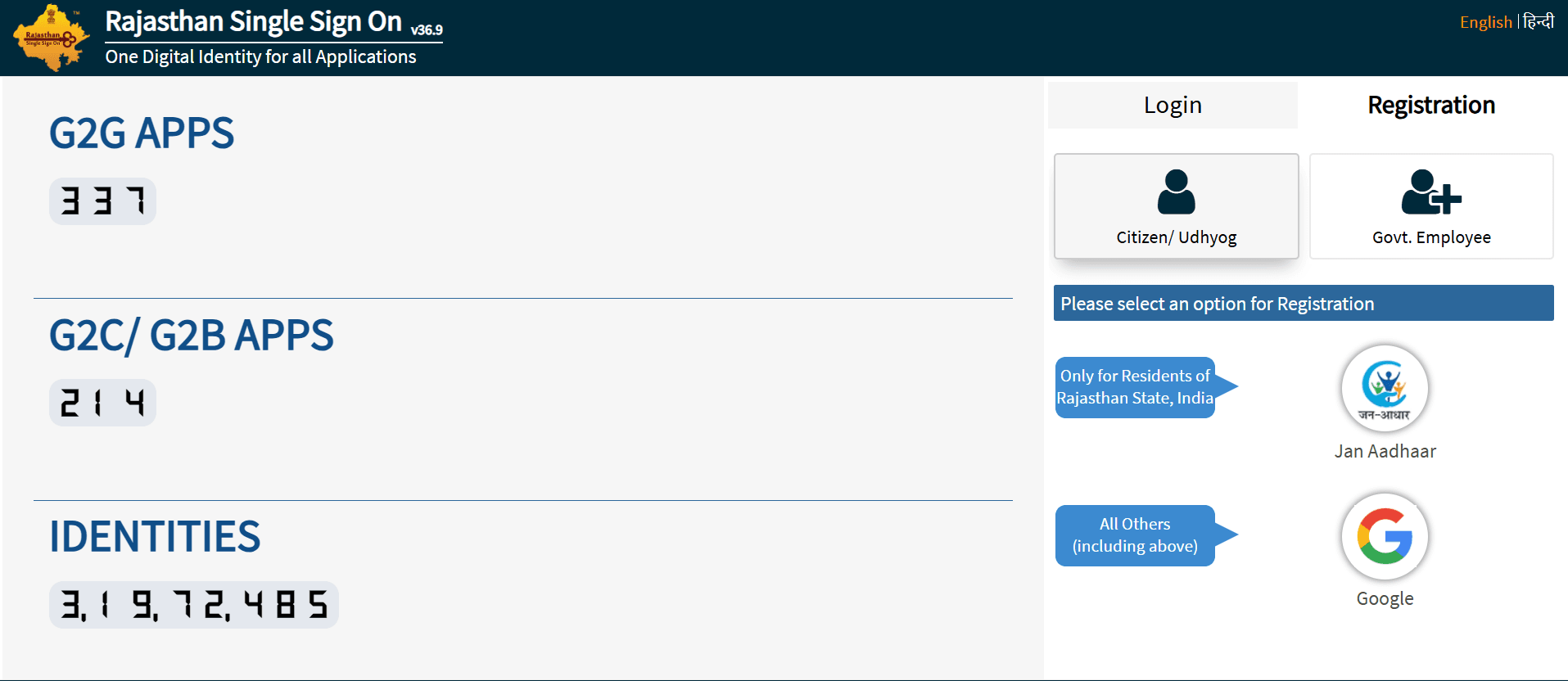
Example of SSO ID Rajasthan Registration Interface
Visit the Official Website
Navigate your web browser to the official SSO ID Rajasthan portal: sso.rajasthan.gov.in.
Choose Registration Option
On the homepage, locate and click on the "Registration" button. You'll choose your category: Citizen, Udyog, or Govt. Employee.
Select Your Registration Method
For citizens, you'll typically have options like Jan Aadhaar, Aadhaar, or Google. Jan Aadhaar is the most common and preferred method.
Provide Required Information (e.g., Jan Aadhaar)
If you choose Jan Aadhaar, enter your Jan Aadhaar ID, select the member, and verify with an OTP sent to your registered mobile.
Create Your SSOID (Username) and Password
Create a unique SSOID (username) and a strong, secure password. Provide your Mobile Number and Email ID for recovery.
Complete Registration
After entering all details and verification, click "Register". Your SSO ID will be created, and you'll receive confirmation.
**Note:** The precise steps and required information might vary slightly based on updates to the official portal. Always refer to the official SSO ID Rajasthan website for the most accurate and up-to-date instructions.
SSO ID Login Process
Once you have successfully registered for your SSO ID Rajasthan account, logging in is a simple process:
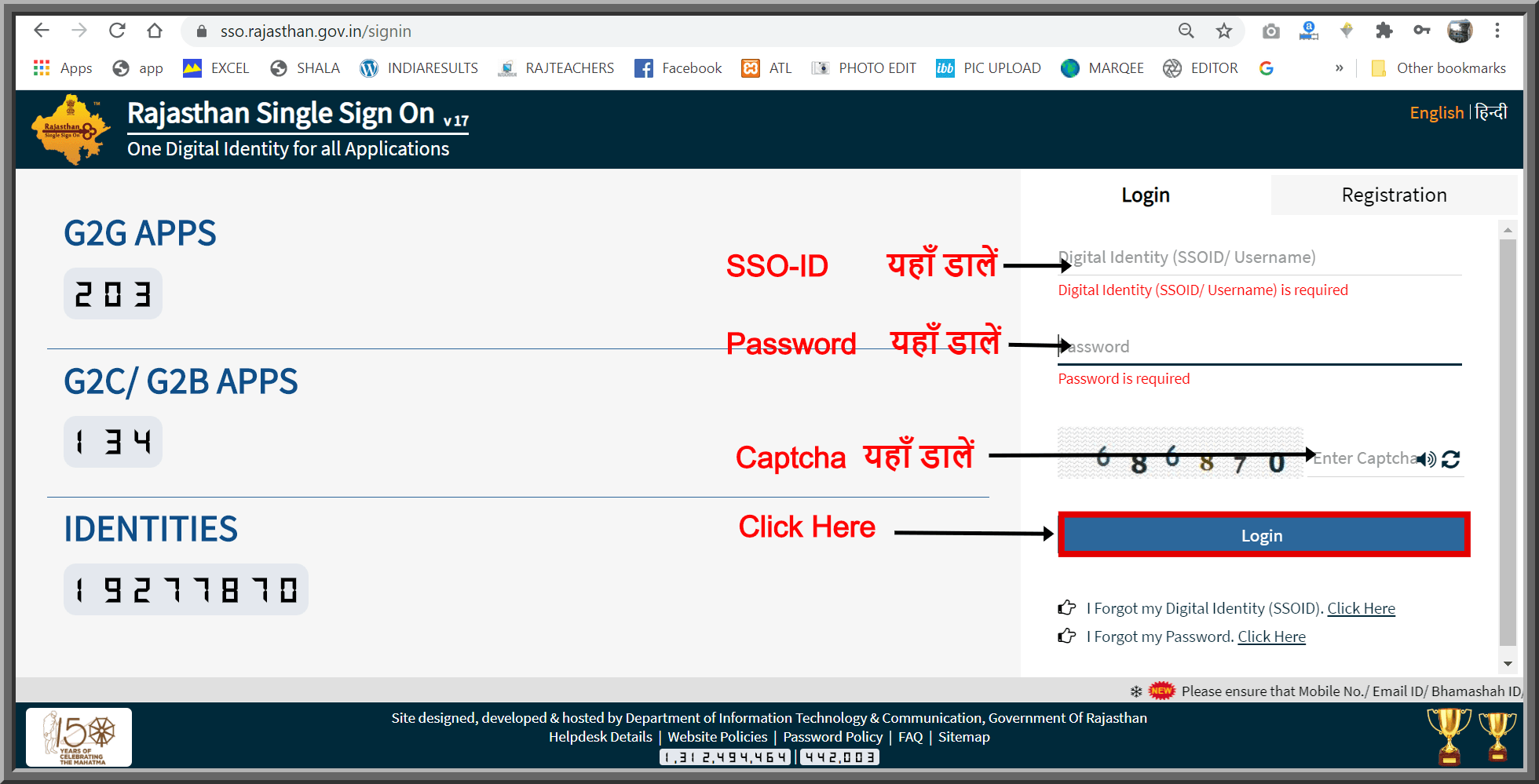
Example of SSO ID Rajasthan Login Interface
Enter Credentials
Enter your registered SSOID (username) and your password in the designated fields.
Enter Captcha Code
Input the characters displayed in the image (captcha code) into the given box.
Click Login
After accurately entering all details, click on the "Login" button.
Access Dashboard
If your login is successful, you will be directed to your personalized SSO ID Rajasthan dashboard.
Forgotten SSO ID or Password?
It's common to forget usernames or passwords. The SSO ID Rajasthan portal provides easy recovery options:
How to Recover Your SSO ID (Username):
- On the SSO ID Rajasthan login page, click on the "Forgot SSOID" link.
- You will be given options to recover your SSOID, typically using your:
- **Jan Aadhaar ID**
- **Aadhaar Number**
- **Registered Mobile Number**
- **Email ID**
- Select your preferred method, provide the requested details, and follow the on-screen instructions to retrieve your SSO ID. An OTP might be sent to your registered mobile/email for verification.
How to Reset Your Password:
- On the SSO ID Rajasthan login page, click on the "Forgot Password" link.
- You will be asked to provide your **SSOID** (username).
- The system will then offer options to reset your password, usually by sending an OTP to your:
- **Registered Mobile Number**
- **Registered Email ID**
- Select your preferred option, enter the OTP, and then you will be prompted to create a **new password** for your SSO ID.
How to Update JanAadhaar ID Number in SSO ID?
To ensure your SSO ID profile is always up-to-date and linked to the correct information, you might need to update your JanAadhaar ID number. Here’s how:
Log in to your SSO ID
Access the Single Sign-On (SSO) portal using your credentials.
Navigate to your profile
Look for the "Profile" or "Settings" section (usually your name or an icon) and click on it.
Locate JanAadhaar information
Find the section related to JanAadhaar or Aadhaar details within your profile.
Update JanAadhaar ID
Enter your correct and updated JanAadhaar ID number in the designated field.
Save changes
Click on the "Save" or "Update" button to apply the changes to your profile.
Additional Tips:
- **Check for specific instructions:** The exact process might vary slightly depending on recent updates to the SSO platform. Always refer to any available guidelines or help sections within the portal itself.
- **Contact support if needed:** If you encounter any difficulties or cannot find the necessary options, do not hesitate to reach out to the SSO portal's support team for assistance using the helpline number.
Important Note:
- **Verify Accuracy:** Double-check that the JanAadhaar ID you are entering is absolutely correct to prevent any future discrepancies or issues with service access.
- **Security Measures:** Always be cautious of phishing attempts. Only update your information on the official sso.rajasthan.gov.in website to protect your personal data.
SSO ID Rajasthan Contact Information
For any queries, technical issues, or assistance related to your SSO ID Rajasthan, you can contact the dedicated helpline:
| Detail | Information |
|---|---|
| **Helpline Number** | **1800 180 6565** (Toll-Free) |
| **Official Website** | sso.rajasthan.gov.in |
Frequently Asked Questions (FAQ's)
SSO ID Rajasthan is a **single sign-on (SSO) platform** developed by the Government of Rajasthan. It provides citizens and government employees with a convenient and secure way to access numerous government services and portals using a **single set of credentials**, eliminating the need to remember multiple usernames and passwords.
You can obtain an SSO ID Rajasthan by visiting the official Rajasthan State Portal (sso.rajasthan.gov.in) and following the **registration process**. You will typically need to provide your basic personal information, such as your Jan Aadhaar ID or Aadhaar number, and create a secure password.
Your SSO ID can be used to access a **wide range of government services** in Rajasthan, including online payment of taxes and fees, application for various government schemes and benefits, downloading certificates and documents, checking the status of government applications, accessing government databases, and many more departmental services.
Yes, the Rajasthan State Portal employs **robust security measures** to protect user data and prevent unauthorized access. Your SSO ID is encrypted, and the platform utilizes advanced security protocols to ensure the confidentiality and integrity of your information. Always ensure you are on the official website.
Yes, you can easily **recover your SSO ID or reset your password** by following the respective recovery processes on the Rajasthan State Portal. You will typically need to provide your registered mobile number or email address to receive a verification code or reset link.
Yes, the SSO ID Rajasthan portal provides an option to **merge multiple SSO IDs** into a single account, ensuring you have one unified login for all your government services.
SSO ID राजस्थान: सुशासन के लिए आपका प्रवेश द्वार
**SSO ID राजस्थान** भारत में राजस्थान सरकार द्वारा कार्यान्वित एक क्रांतिकारी सिंगल साइन-ऑन प्रणाली है। यह अभिनव मंच नागरिकों को केवल एक लॉगिन क्रेडेंशियल का उपयोग करके विभिन्न सरकारी सेवाओं तक निर्बाध रूप से पहुंचने में सक्षम बनाता है। यह न केवल सरकारी विभागों के साथ बातचीत की प्रक्रिया को नाटकीय रूप से सरल बनाता है, बल्कि कई पंजीकरणों की आवश्यकता को भी काफी कम करता है, जिससे आपका समय और प्रयास बचता है। यह व्यापक लेख बताएगा कि SSO क्या है, लॉगिन कैसे करें, पंजीकरण प्रक्रिया, भूले हुए क्रेडेंशियल को कैसे पुनर्प्राप्त करें, और इस शक्तिशाली प्रणाली के माध्यम से उपलब्ध सेवाओं की विस्तृत श्रृंखला क्या है।
SSO ID राजस्थान को समझना
SSO क्या है?
**SSO (सिंगल साइन-ऑन)** एक प्रमाणीकरण प्रक्रिया है जो उपयोगकर्ता को एक ही आईडी और पासवर्ड के साथ कई स्वतंत्र सॉफ्टवेयर सिस्टम तक पहुंचने की अनुमति देती है। राजस्थान के संदर्भ में, आपकी SSO ID एक सार्वभौमिक कुंजी के रूप में कार्य करती है, जो प्रत्येक सेवा के लिए अलग-अलग खातों को प्रबंधित करने की परेशानी के बिना विभिन्न सरकारी पोर्टलों तक पहुंच प्रदान करती है।
SSO ID राजस्थान किसने लॉन्च किया?
SSO ID राजस्थान को राजस्थान सूचना प्रौद्योगिकी विभाग के दूरदर्शी मार्गदर्शन में **राजस्थान राज्य इलेक्ट्रॉनिक्स विकास निगम (राजकॉम्प इन्फो सर्विसेज लिमिटेड - RISL)** द्वारा आधिकारिक तौर पर लॉन्च किया गया था। यह पहल सार्वजनिक सेवाओं को डिजिटल बनाने और सुव्यवस्थित करने के लिए सरकार की अटूट प्रतिबद्धता का एक आधारशिला है, जिससे वे प्रत्येक नागरिक के लिए अधिक सुलभ और कुशल बन सकें।
SSO ID राजस्थान की मुख्य विशेषताएं
SSO ID राजस्थान प्रणाली को उपयोगकर्ता की सुविधा और सुरक्षा को ध्यान में रखकर डिज़ाइन किया गया है। यहाँ इसकी प्रमुख विशेषताओं का विवरण दिया गया है:
| विशेषता | विवरण |
|---|---|
| **पद** | SSO ID |
| **उद्देश्य** | राजस्थान में विभिन्न सरकारी सेवाओं तक पहुंचने के लिए एक ही लॉगिन प्रदान करता है। |
| **राज्य** | राजस्थान |
| **दी जाने वाली सेवाएँ** | रोजगार, शिक्षा, स्वास्थ्य, वित्त, भूमि अभिलेख, परिवहन, पुलिस, राजस्व, समाज कल्याण, कृषि, और भी बहुत कुछ। |
| **पंजीकरण** | उपयोगकर्ता अपने आधार नंबर, जन आधार आईडी, भामाशाह आईडी, या अन्य आवश्यक विवरणों का उपयोग करके पंजीकरण कर सकते हैं। |
| **प्रमाणीकरण** | OTP (वन-टाइम पासवर्ड), बायोमेट्रिक प्रमाणीकरण, या डिजिटल प्रमाणपत्रों सहित विभिन्न सुरक्षित तरीकों से उपयोगकर्ता की पहचान सत्यापित करता है। |
| **डैशबोर्ड** | सेवाओं को प्रबंधित करने, आवेदनों को ट्रैक करने और महत्वपूर्ण जानकारी तक पहुंचने के लिए एक व्यक्तिगत डैशबोर्ड प्रदान करता है। |
| **हेल्पलाइन** | एक समर्पित हेल्पलाइन नंबर (**1800 180 6565**) के माध्यम से 24/7 सहायता प्रदान करता है। |
| **सुरक्षा** | उपयोगकर्ता डेटा की सुरक्षा और अनधिकृत पहुंच को रोकने के लिए मजबूत सुरक्षा उपाय और उन्नत एन्क्रिप्शन प्रोटोकॉल का उपयोग करता है। |
| **पहुंच** | वेब पोर्टल (sso.rajasthan.gov.in), मोबाइल ऐप और सामान्य सेवा केंद्रों (ई-मित्र कियोस्क) के माध्यम से उपलब्ध है। |
| **अपडेट** | नई सेवाओं और सुविधाओं को शामिल करने के लिए नियमित रूप से अपडेट किया जाता है। |
| **आधिकारिक वेबसाइट** | **sso.rajasthan.gov.in** |
SSO ID राजस्थान के लाभ
SSO ID राजस्थान के कार्यान्वयन से राजस्थान के नागरिकों और सरकार दोनों के लिए महत्वपूर्ण लाभ हुए हैं।
नागरिकों के लिए:
सुविधा
एक ही लॉगिन से कई सरकारी सेवाओं तक पहुंचें, विभिन्न उपयोगकर्ता नाम/पासवर्ड की आवश्यकता नहीं है।
दक्षता
कागज के काम और सेवाओं के लिए प्रतीक्षा समय कम करता है; कई प्रक्रियाएं ऑनलाइन पूरी की जा सकती हैं।
सुरक्षा
मजबूत सुरक्षा उपाय उपयोगकर्ता डेटा की सुरक्षा करते हैं, गोपनीयता और गोपनीयता सुनिश्चित करते हैं।
पहुंच
आसान पहुंच के लिए वेब, मोबाइल और सेवा केंद्रों पर उपयोगकर्ता के अनुकूल डिज़ाइन।
केंद्रीकृत जानकारी
सभी सरकारी संबंधी इंटरैक्शन को प्रबंधित करने और आवेदनों को ट्रैक करने के लिए एक ही डैशबोर्ड।
सरकार के लिए:
बेहतर सेवा वितरण
प्रक्रियाओं को सुव्यवस्थित करता है, जिससे सेवाओं तक पहुंच आसान हो जाती है और विभिन्न विभागों पर प्रशासनिक बोझ कम होता है।
लागत बचत
कागज-आधारित प्रक्रियाओं, मैन्युअल डेटा प्रविष्टि और कई पोर्टलों के लिए अनावश्यक आईटी अवसंरचना से जुड़ी लागतों को कम करता है।
डेटा एनालिटिक्स
सेवा उपयोग पैटर्न और नागरिक आवश्यकताओं में मूल्यवान अंतर्दृष्टि प्रदान करता है, जिससे बेहतर नीति निर्माण और संसाधन आवंटन में मदद मिलती है।
बढ़ी हुई पारदर्शिता और जवाबदेही
सरकारी सेवाओं को अधिक सुलभ और प्रक्रियाओं को ट्रैक करने योग्य बनाकर, सार्वजनिक प्रशासन में अधिक खुलापन को बढ़ावा देता है।
धोखाधड़ी में कमी
केंद्रीकृत प्रमाणीकरण और पहचान सत्यापन तंत्र धोखाधड़ी और प्रतिरूपण के मामलों को कम करने में मदद करते हैं।
SSO ID राजस्थान द्वारा प्रदान की जाने वाली विस्तृत सेवाएँ
राजस्थान सिंगल साइन-ऑन (SSO) ID विभिन्न सरकारी विभागों में सेवाओं की बढ़ती हुई श्रृंखला तक पहुंच प्रदान करने वाला एक व्यापक पोर्टल है। यह नागरिकों, उद्योगों और सरकारी कर्मचारियों की विविध आवश्यकताओं को पूरा करने के लिए डिज़ाइन की गई एक मजबूत प्रणाली है।
SSO ID की श्रेणियां:
SSO ID प्रणाली उपयोगकर्ताओं को अनुकूलित सेवाएँ प्रदान करने के लिए वर्गीकृत करती है:
- **नागरिक:** आम जनता के लिए व्यक्ति-केंद्रित सेवाओं तक पहुंचने के लिए।
- **उद्योग:** उद्यमियों और व्यवसायों के लिए औद्योगिक और वाणिज्यिक सेवाओं का प्रबंधन करने के लिए डिज़ाइन किया गया।
- **सरकारी कर्मचारी:** सरकारी कर्मचारियों के लिए विशेष रूप से आंतरिक विभागीय अनुप्रयोगों और सेवाओं तक पहुंचने के लिए।
सामान्य सेवाएँ (G2C - सरकार से नागरिक):
रोजगार
सरकारी पदों के लिए ऑनलाइन नौकरी आवेदन, स्थिति ट्रैकिंग और सूचनाएं, बेरोजगारी लाभ।
शिक्षा
विभिन्न शैक्षणिक संस्थानों के लिए ऑनलाइन प्रवेश और शुल्क भुगतान, छात्रवृत्ति आवेदन और स्थिति ट्रैकिंग, शैक्षिक परिणाम और डिजिटल प्रमाणपत्रों तक पहुंच, ई-लर्निंग संसाधन और ऑनलाइन पाठ्यक्रम।
स्वास्थ्य
ई-स्वास्थ्य रिकॉर्ड और मेडिकल रिपोर्ट तक पहुंच, सरकारी स्वास्थ्य योजनाओं (जैसे चिरंजीवी स्वास्थ्य बीमा योजना) की जानकारी और आवेदन, चिकित्सा परामर्श के लिए ऑनलाइन अपॉइंटमेंट बुकिंग।
वित्त
भामाशाह कार्ड सेवाएँ (अब जन आधार के साथ एकीकृत), ई-मित्र सेवाएँ (उपयोगिता बिल भुगतान, प्रमाणपत्र आवेदन), बैंक पत्राचार और वित्तीय योजना आवेदन, विभिन्न बिल भुगतान (बिजली, पानी, टेलीफोन)।
भूमि अभिलेख
भूमि अभिलेख (जमाबंदी, खसरा) देखना और डाउनलोड करना, भूमि पंजीकरण, म्यूटेशन (नामांतरण), और भूमि उपयोग में परिवर्तन के लिए आवेदन, भूकर मानचित्रों तक पहुंच।
परिवहन
वाहन पंजीकरण और नवीनीकरण, ड्राइविंग लाइसेंस और लर्नर के परमिट के लिए आवेदन, परिवहन परमिट और संबंधित दस्तावेज प्राप्त करना।
पुलिस
FIR (प्रथम सूचना रिपोर्ट) पंजीकरण और शिकायत ट्रैकिंग, ई-पास और पुलिस मंजूरी के लिए आवेदन, लापता व्यक्तियों और चोरी के वाहनों की जानकारी।
राजस्व
संपत्ति कर और भू-राजस्व का भुगतान, विभिन्न राजस्व संबंधी प्रमाणपत्रों (जैसे अधिवास, जाति, आय) के लिए आवेदन।
समाज कल्याण
विभिन्न पेंशन योजनाओं (वृद्धावस्था, विधवा, विकलांगता) के लिए आवेदन, समाज के कमजोर वर्गों के लिए समाज कल्याण योजनाओं और लाभों तक पहुंच।
कृषि
कृषि सब्सिडी और कृषि ऋण के लिए आवेदन, कृषि जानकारी और बाजार कीमतों तक पहुंच, सिंचाई और फसल बीमा से संबंधित योजनाएं।
SSO ID के माध्यम से सुलभ अन्य महत्वपूर्ण सेवाएँ:
- **ई-गवर्नेंस:** विभिन्न सरकारी पोर्टलों और ई-गवर्नेंस पहलों तक केंद्रीय पहुंच।
- **ई-लर्निंग:** ऑनलाइन पाठ्यक्रम और शैक्षिक संसाधन।
- **ई-कॉमर्स:** ऑनलाइन खरीदारी और बाज़ार पहुंच।
- **ई-लाइब्रेरी:** डिजिटल किताबें और संसाधनों तक पहुंच।
- **हथियार लाइसेंस:** आवेदन और ट्रैकिंग।
- **बिल्डिंग प्लान अप्रूवल सिस्टम (BPAS):** बिल्डिंग प्लान अनुमोदन।
- **आपदा प्रबंधन:** आपदा तैयारी और प्रतिक्रिया से संबंधित जानकारी और संसाधन।
- **ड्रग लाइसेंस:** आवेदन और ट्रैकिंग।
- **GST पोर्टल:** वस्तु एवं सेवा कर (GST) पंजीकरण, रिटर्न दाखिल करने और भुगतान के लिए सहज एकीकरण।
- **मुकदमेबाजी ट्रैकिंग:**** सरकारी विभागों से संबंधित कानूनी मामलों की स्थिति ट्रैक करें।
- **सर्किट हाउस प्रबंधन प्रणाली:** सरकारी सर्किट हाउसों का आरक्षण और प्रबंधन।
- **ई-मित्र लॉगिन:** अलग लॉगिन के बिना ई-मित्र सेवाओं तक सीधी पहुंच।
- **जन सूचना पोर्टल:** सरकारी योजनाओं और सेवाओं के बारे में सार्वजनिक जानकारी का प्रवेश द्वार।
- **व्हाट्सएप चैनल:** महत्वपूर्ण घोषणाओं और सेवा अपडेट के लिए जुड़ें।
यह केवल आंशिक सूची है, क्योंकि राजस्थान SSO ID के माध्यम से उपलब्ध सेवाओं की श्रृंखला लगातार बढ़ रही है। सेवाओं की सबसे सटीक और पूर्ण सूची के लिए, हमेशा आधिकारिक राजस्थान SSO पोर्टल पर जाने की सलाह दी जाती है।
SSO ID राजस्थान पंजीकरण प्रक्रिया
अपनी SSO ID राजस्थान के लिए पंजीकरण करना एक सीधी ऑनलाइन प्रक्रिया है जिसे उपयोग में आसानी के लिए डिज़ाइन किया गया है। इसमें शामिल सामान्य चरण यहां दिए गए हैं:
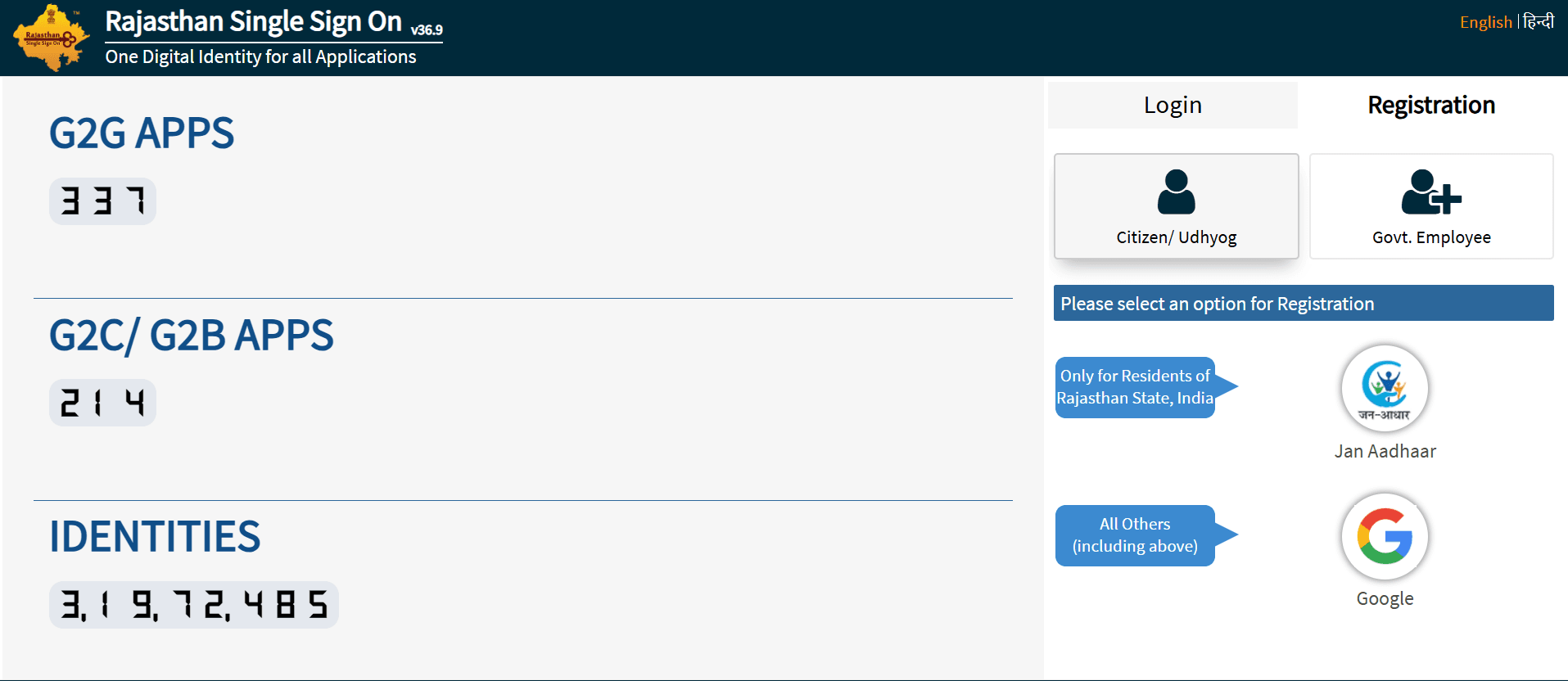
SSO ID राजस्थान पंजीकरण इंटरफ़ेस का उदाहरण
आधिकारिक वेबसाइट पर जाएं
अपने वेब ब्राउज़र में आधिकारिक SSO ID राजस्थान पोर्टल पर जाएं: sso.rajasthan.gov.in।
पंजीकरण विकल्प चुनें
होमपेज पर, "पंजीकरण" बटन का पता लगाएं और उस पर क्लिक करें। आप अपनी श्रेणी चुनेंगे: नागरिक, उद्योग, या सरकारी कर्मचारी।
अपनी पंजीकरण विधि चुनें
नागरिकों के लिए, आपके पास आमतौर पर जन आधार, आधार, या Google जैसे विकल्प होंगे। जन आधार सबसे आम और पसंदीदा तरीका है।
आवश्यक जानकारी प्रदान करें (उदाहरण: जन आधार)
यदि आप जन आधार चुनते हैं, तो अपनी जन आधार आईडी दर्ज करें, सदस्य का चयन करें, और अपने पंजीकृत मोबाइल पर भेजे गए OTP से सत्यापित करें।
अपनी SSOID (उपयोगकर्ता नाम) और पासवर्ड बनाएं
एक अद्वितीय SSOID (उपयोगकर्ता नाम) और एक मजबूत, सुरक्षित पासवर्ड बनाएं। पुनर्प्राप्ति के लिए अपना मोबाइल नंबर और ईमेल आईडी प्रदान करें।
पंजीकरण पूरा करें
सभी विवरण और सत्यापन दर्ज करने के बाद, "पंजीकरण करें" बटन पर क्लिक करें। आपकी SSO ID बन जाएगी, और आपको पुष्टि प्राप्त होगी।
**नोट:** आधिकारिक पोर्टल पर अपडेट के आधार पर सटीक चरण और आवश्यक जानकारी थोड़ी भिन्न हो सकती है। सबसे सटीक और नवीनतम निर्देशों के लिए हमेशा आधिकारिक SSO ID राजस्थान वेबसाइट देखें।
SSO ID लॉगिन प्रक्रिया
एक बार जब आप अपनी SSO ID राजस्थान खाते के लिए सफलतापूर्वक पंजीकरण कर लेते हैं, तो लॉगिन करना एक सीधी प्रक्रिया है:
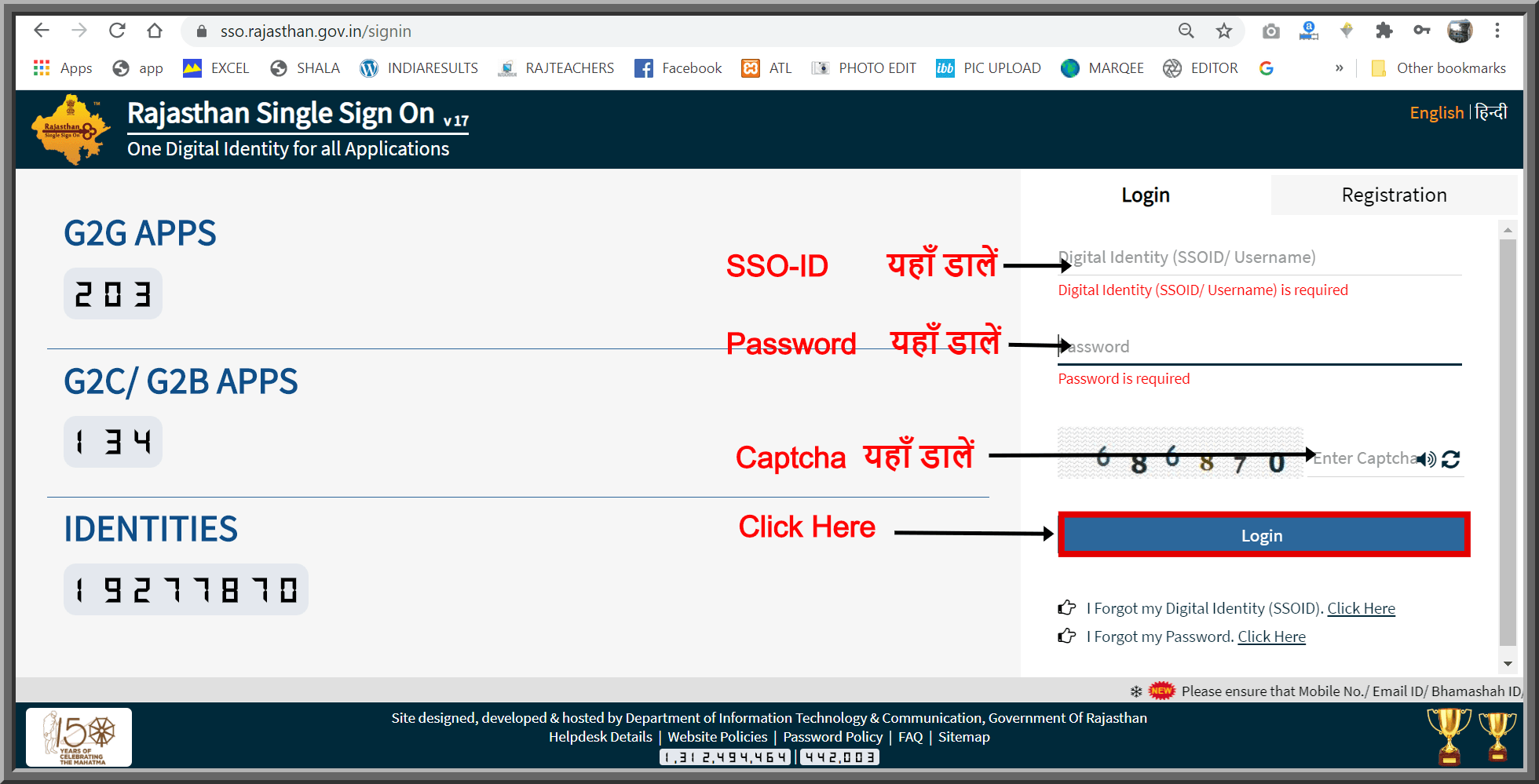
SSO ID राजस्थान लॉगिन इंटरफ़ेस का उदाहरण
क्रेडेंशियल दर्ज करें
निर्दिष्ट फ़ील्ड में अपनी पंजीकृत SSOID (उपयोगकर्ता नाम) और अपना पासवर्ड दर्ज करें।
कैप्चा कोड दर्ज करें
दिए गए बॉक्स में छवि (कैप्चा कोड) में प्रदर्शित वर्णों को इनपुट करें।
लॉगिन पर क्लिक करें
सभी विवरणों को सही ढंग से दर्ज करने के बाद, "लॉगिन करें" बटन पर क्लिक करें।
डैशबोर्ड तक पहुंचें
यदि आपका लॉगिन सफल होता है, तो आपको अपने व्यक्तिगत SSO ID राजस्थान डैशबोर्ड पर निर्देशित किया जाएगा।
भूले हुए SSO ID या पासवर्ड?
उपयोगकर्ता नाम या पासवर्ड भूल जाना आम बात है। SSO ID राजस्थान पोर्टल आसान पुनर्प्राप्ति विकल्प प्रदान करता है:
अपनी SSO ID (उपयोगकर्ता नाम) कैसे पुनर्प्राप्त करें:
- SSO ID राजस्थान लॉगिन पृष्ठ पर, "SSOID भूल गए" लिंक पर क्लिक करें।
- आपको अपनी SSOID पुनर्प्राप्त करने के लिए विकल्प दिए जाएंगे, आमतौर पर आपके:
- **जन आधार आईडी**
- **आधार नंबर**
- **पंजीकृत मोबाइल नंबर**
- **ईमेल आईडी**
- अपनी पसंदीदा विधि का चयन करें, अनुरोधित विवरण प्रदान करें, और अपनी SSO ID प्राप्त करने के लिए ऑन-स्क्रीन निर्देशों का पालन करें। सत्यापन के लिए आपके पंजीकृत मोबाइल/ईमेल पर एक OTP भेजा जा सकता है।
अपना पासवर्ड कैसे रीसेट करें:
- SSO ID राजस्थान लॉगिन पृष्ठ पर, "पासवर्ड भूल गए" लिंक पर क्लिक करें।
- आपसे अपनी **SSOID** (उपयोगकर्ता नाम) प्रदान करने के लिए कहा जाएगा।
- सिस्टम तब आपका पासवर्ड रीसेट करने के लिए विकल्प प्रदान करेगा, आमतौर पर आपके:
- **पंजीकृत मोबाइल नंबर**
- **पंजीकृत ईमेल आईडी**
- अपनी पसंदीदा विकल्प का चयन करें, OTP दर्ज करें, और फिर आपको अपनी SSO ID के लिए एक **नया पासवर्ड** बनाने के लिए कहा जाएगा।
SSO ID में जन आधार आईडी नंबर कैसे अपडेट करें?
यह सुनिश्चित करने के लिए कि आपकी SSO ID प्रोफ़ाइल हमेशा अद्यतित है और सही जानकारी से जुड़ी हुई है, आपको अपना जन आधार आईडी नंबर अपडेट करने की आवश्यकता हो सकती है। यहां बताया गया है कि कैसे:
अपनी SSO ID में लॉग इन करें
अपने क्रेडेंशियल्स का उपयोग करके सिंगल साइन-ऑन (SSO) पोर्टल तक पहुंचें।
अपनी प्रोफ़ाइल पर नेविगेट करें
"प्रोफ़ाइल" या "सेटिंग्स" अनुभाग (आमतौर पर आपका नाम या एक आइकन) देखें और उस पर क्लिक करें।
जन आधार जानकारी का पता लगाएं
अपनी प्रोफ़ाइल के भीतर जन आधार या आधार विवरण से संबंधित अनुभाग ढूंढें।
जन आधार आईडी अपडेट करें
निर्दिष्ट फ़ील्ड में अपना सही और अद्यतित जन आधार आईडी नंबर दर्ज करें।
परिवर्तन सहेजें
अपनी प्रोफ़ाइल में परिवर्तनों को लागू करने के लिए "सहेजें" या "अपडेट करें" बटन पर क्लिक करें।
अतिरिक्त सुझाव:
- **विशिष्ट निर्देशों की जांच करें:** SSO प्लेटफ़ॉर्म में हाल के अपडेट के आधार पर सटीक प्रक्रिया थोड़ी भिन्न हो सकती है। हमेशा पोर्टल के भीतर उपलब्ध किसी भी दिशानिर्देश या सहायता अनुभागों का संदर्भ लें।
- **आवश्यकता पड़ने पर सहायता से संपर्क करें:** यदि आपको कोई कठिनाई आती है या आवश्यक विकल्प नहीं मिल पाते हैं, तो हेल्पलाइन नंबर का उपयोग करके सहायता के लिए SSO पोर्टल की सहायता टीम से संपर्क करने में संकोच न करें।
महत्वपूर्ण नोट:
- **सटीकता सत्यापित करें:** यह सुनिश्चित करने के लिए कि आप जो जन आधार आईडी दर्ज कर रहे हैं वह बिल्कुल सही है, किसी भी भविष्य की विसंगतियों या सेवा पहुंच के साथ समस्याओं से बचने के लिए दोबारा जांच करें।
- **सुरक्षा उपाय:** हमेशा फ़िशिंग प्रयासों से सावधान रहें। अपने व्यक्तिगत डेटा की सुरक्षा के लिए केवल आधिकारिक sso.rajasthan.gov.in वेबसाइट पर अपनी जानकारी अपडेट करें।
SSO ID राजस्थान संपर्क जानकारी
अपनी SSO ID राजस्थान से संबंधित किसी भी प्रश्न, तकनीकी समस्या या सहायता के लिए, आप समर्पित हेल्पलाइन से संपर्क कर सकते हैं:
| विवरण | जानकारी |
|---|---|
| **हेल्पलाइन नंबर** | **1800 180 6565** (टोल-फ्री) |
| **आधिकारिक वेबसाइट** | sso.rajasthan.gov.in |
अक्सर पूछे जाने वाले प्रश्न (FAQ's)
SSO ID राजस्थान राजस्थान सरकार द्वारा विकसित एक **सिंगल साइन-ऑन (SSO) प्लेटफॉर्म** है। यह नागरिकों और सरकारी कर्मचारियों को एक ही क्रेडेंशियल सेट का उपयोग करके कई सरकारी सेवाओं और पोर्टलों तक सुविधाजनक और सुरक्षित तरीके से पहुंचने का एक तरीका प्रदान करता है, जिससे उपयोगकर्ताओं को विभिन्न उपयोगकर्ता नाम और पासवर्ड याद रखने की आवश्यकता समाप्त हो जाती है।
आप आधिकारिक राजस्थान राज्य पोर्टल (sso.rajasthan.gov.in) पर जाकर और **पंजीकरण प्रक्रिया** का पालन करके SSO ID राजस्थान प्राप्त कर सकते हैं। आपको आमतौर पर अपनी बुनियादी व्यक्तिगत जानकारी, जैसे आपका जन आधार आईडी या आधार नंबर प्रदान करना होगा, और एक सुरक्षित पासवर्ड बनाना होगा।
आपकी SSO ID का उपयोग राजस्थान में **विभिन्न प्रकार की सरकारी सेवाओं** तक पहुंचने के लिए किया जा सकता है, जिसमें करों और शुल्कों का ऑनलाइन भुगतान, विभिन्न सरकारी योजनाओं और लाभों के लिए आवेदन, प्रमाणपत्र और दस्तावेज डाउनलोड करना, सरकारी आवेदनों की स्थिति की जांच करना, सरकारी डेटाबेस तक पहुंच बनाना और कई अन्य विभागीय सेवाएं शामिल हैं।
हां, राजस्थान राज्य पोर्टल उपयोगकर्ता डेटा की सुरक्षा और अनधिकृत पहुंच को रोकने के लिए **मजबूत सुरक्षा उपायों** को नियोजित करता है। आपकी SSO ID एन्क्रिप्टेड है, और प्लेटफ़ॉर्म आपकी जानकारी की गोपनीयता और अखंडता सुनिश्चित करने के लिए उन्नत सुरक्षा प्रोटोकॉल का उपयोग करता है। हमेशा सुनिश्चित करें कि आप आधिकारिक वेबसाइट पर हैं।
हां, आप राजस्थान राज्य पोर्टल पर संबंधित पुनर्प्राप्ति प्रक्रियाओं का पालन करके अपनी SSO ID को आसानी से **पुनर्प्राप्त या अपना पासवर्ड रीसेट** कर सकते हैं। आपको आमतौर पर सत्यापन कोड या रीसेट लिंक प्राप्त करने के लिए अपना पंजीकृत मोबाइल नंबर या ईमेल पता प्रदान करना होगा।
हां, SSO ID राजस्थान पोर्टल एक ही खाते में **कई SSO ID को मर्ज** करने का विकल्प प्रदान करता है, यह सुनिश्चित करते हुए कि आपके पास अपनी सभी सरकारी सेवाओं के लिए एक एकीकृत लॉगिन है।