Paymanager DSC Installation & ActiveX Setting
DSC (DIGITAL SIGN) INSTALLATION PROCESS & ACTIVEX SETTING
नोट: डिजिटल साइन के द्वारा पे मेनेजर से बिल बनाने के लिए आपके कम्प्युटर या लैपटाप में WINDOW 10 और Internet Explorer Version 11 (IE-11) होना चाहिए। बिल डिजिटल साइन करते समय आपको केवल इंटरनेट एक्सप्लोरर पर ही कार्य करना हैं , अन्य ब्राउज़र से बिल साइन नहीं होंगे।
- सर्वप्रथम DDO द्वारा बनाया गया DSC (E-PASS) MODEM को हमारे सिस्टम में Install करेंगे DSC को USB PORT में लगाकर दिये गए विडियो में देखकर Install करें। यह एक सामान्य प्रक्रिया है।
DOWNLOAD ACTIVEX (E-SIGN PDF) AND ACTIVEX INSTALL
- E-SIGN PDF – यह सिस्टम में install होना आवश्यक हैं। , E-SIGN PDF DOWNLOAD होने के बाद सिस्टम में Install करें।
DOWNLOAD ACTIVEXPaymanager DSC Installation & ActiveX SettingSOFTWARE FOR ACTIVEX SETTING | ||
| E-SIGN PDF | CLICK HERE | |
| NETFRAMEWORK 3.5 | CLICK HERE | |
| INTERNET EXPLORER 11 | CLICK HERE | |
Paymanager DSC Installation & ActiveX Setting |
Activex Setting करने के लिए आपको Internet Explorer में निम्न प्रकार से सेटिंग करनी है।
STEP-1 (सर्वप्रथम इंटरनेट एक्सप्लोरर में Tools (clcik-1) करना हैं। तत्पश्चात Internet Options (click-2) करना है।
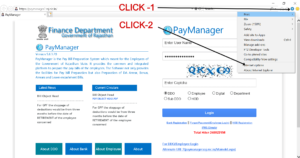
STEP-2 (दिखाई गयी विंडो खुलने पर Security पर (Click-1) तत्पश्चात Custom Level (Clcik-2) करना हैं। Enable Protected Mode पर Tick हटाना है।
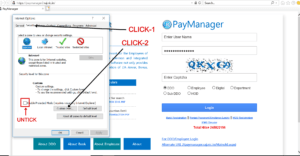
STEP-3 (अब यह विंडो दिखाई देगी)
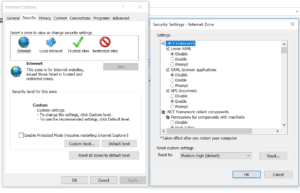
STEP-4 (नीचे दी गई सेटिंग Security में Internet Option पर क्लिक करके करनी हैं।)
ActiveX Controls and plug-ins
| Allow ActiveX filtering | Enanble |
| Allow priviously Unuse ActiveX conntrol to run without promt | Enanble |
| Allow Scriptlets | Enanble |
| Automatic prompting for ActiveX controls | Enanble |
| Binary and script behaviors | Enanble |
| Display video and animation on a webpage that does not use external media player | Enanble |
| Download Signed ActiveX controls | Prompt |
| Download unsigned ActiveX controls | Prompt |
| Initialize and script ActiveX controls not marked as safe for scripting | Prompt |
| Only Allow approved domains to use ActiveX without promt | Enanble |
| Run ActiveX controls and plig-ins | Enanble |
| Run antimalware software on ActiveX control | Enanble |
| Script ActiveX controls marked safe for scripting | Enanble |
| Scripting:- All Seting | All Enanble |
नोट: उपरोक्त सेटिंग करने के बाद भी यदि कोई EROOR आता हैं तो Security में ही Trusted Sites पर क्लिक करके ActiveX Controls and plug-insAnd Scipting में All Setting ENABLE कर दें।
Paymanager DSC Installation & ActiveX Setting
Steps:-
To run Lync Web App in Internet Explorer, you must enable ActiveX controls.
Click Tools > Internet Options.
- Click the Security tab > Custom Level.
- Scroll down to ActiveX controls and plugins and click Enable for:
- Run ActiveX controls and plugins
Script ActiveX controls marked safe for scripting
- Click OK to close the dialog boxes, and then restart Internet Explorer.
For Internet Explorer 9 and later, you must also disable ActiveXFiltering, if turned on
Contact Us:
PARMANAND MEGHWAL
SR TEACHER GSSS DILOD HATHI, BARAN.
whatsapp : 9784379510
Mail to : rajteachers.net@gmail.com
PLEASE SHARE THIS POST